Launcher Support: My download gets stuck/won't progress.
-
No time to submit a ticket? Tried Googling to no avail? Well, look no further! Here is a quick fix for this issue that really works (most of the time)!
-
STEP 1: Click on the little gear icon (top right of your screen) to bring up the Launcher Settings menu.
-
STEP 2: Click on Clear Cache ONLY.
-
STEP 3: Close your Launcher and wait for a couple minutes.
-
STEP 4: Start up your Launcher and try updating your game again.
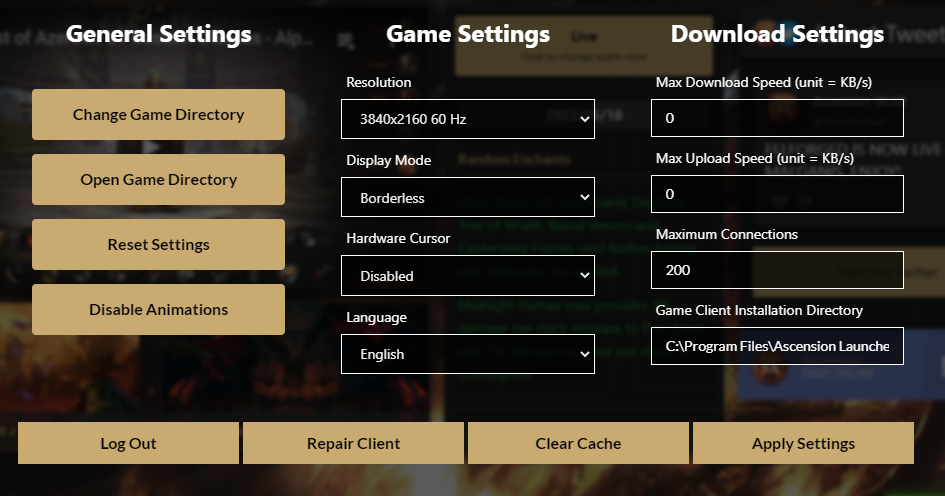
If this still has not fixed the issue, or if you are having trouble with any of the above steps, submit a GM ticket with us in-game so that we can help out further.
-
-
A AlithiaGM pinned this topic on
-
This post is deleted! -
This post is deleted!
If you are unable to sign in, please set your Display Name.