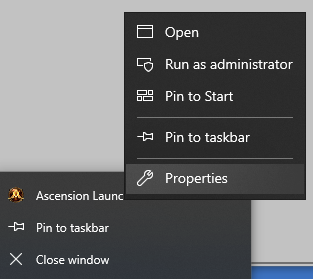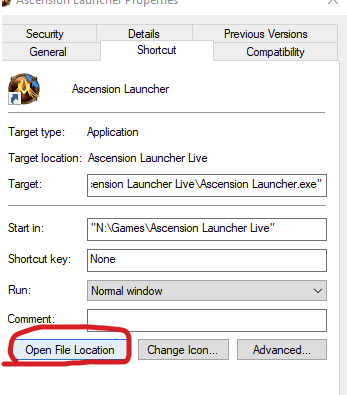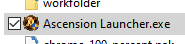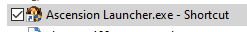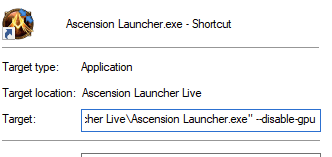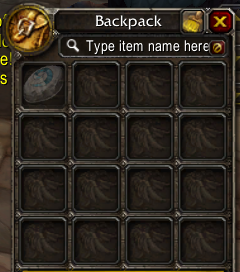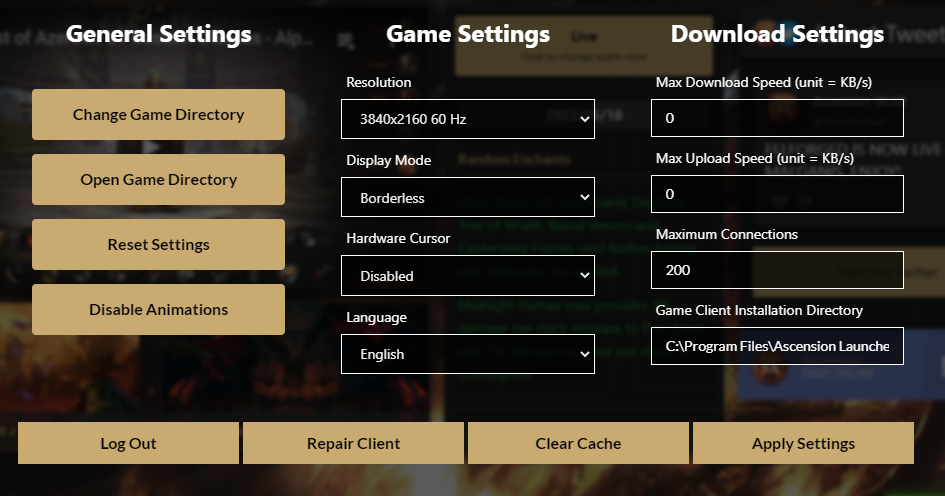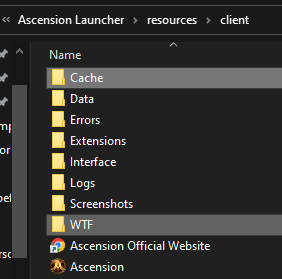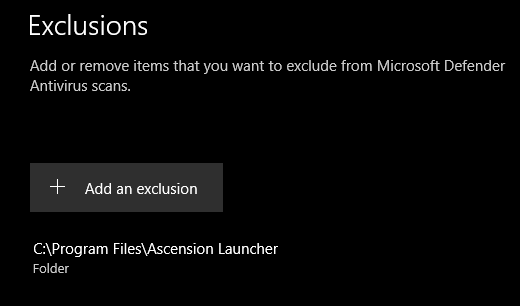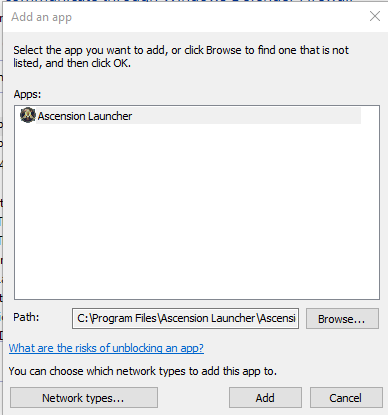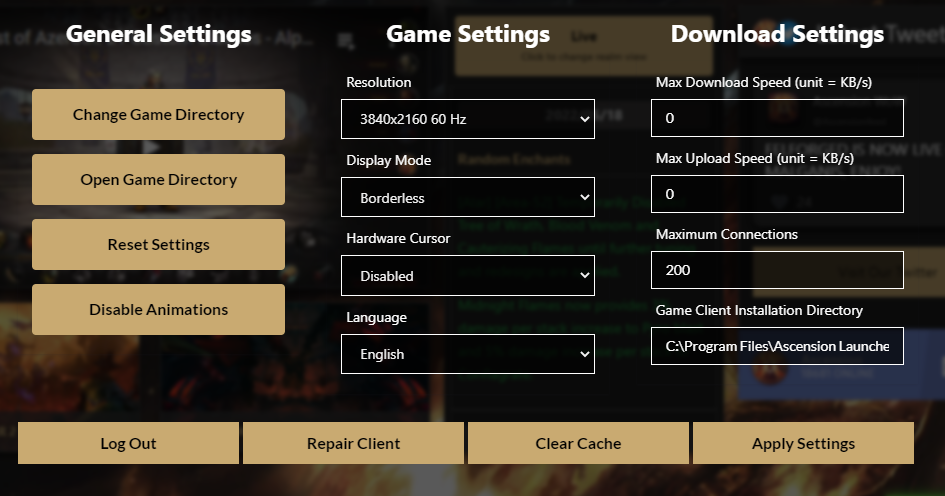No time to submit a ticket? Tried Googling to no avail? Well, look no further!
Store Items - purchased with Donation Points (DP):
These items will usually be sent to your character's mailbox straight away. If you log into your character and don't see the item(s), you can go to our website https://ascension.gg/ and log into your account here. Once logged in, navigate to your account details (by clicking on your account name on the right side of your screen) and click on Order History on the bottom left. You will be able to see your recently purchased items here.
Double check your character's name and realm here. It could be possible that you accidentally selected the wrong character/realm when purchasing your item.
If you sent your item to the CORRECT CHARACTER on the CORRECT REALM, then just exit your game completely and clear your cache (by clicking on the gear icon on the launcher) and wait up to 60 minutes for your item(s) to arrive. Once the 60 minutes are up, and if your items still haven't arrived, you can submit an in-game or discord ticket with us and one of our friendly Game Masters will help you out.
If you sent your item to the WRONG CHARACTER on the CORRECT REALM, you can just mail it to the correct character (make sure that the spelling of your character's name is correct before sending!).
If you sent your item to a character on the WRONG REALM, you can submit an in-game or discord ticket with us and one of our friendly Game Masters will help you out.
Requirements when creating a ticket about this issue:
- Account name,
- Character name,
- Realm name,
- Screenshot of your purchase history.
- Description about what items were purchased and/or are missing.
When submitting a ticket, please be as detailed as possible so that the GM that is helping you has all the required info to be able to help you quickly and efficiently.
Other In-Game Items - purchased with In-Game Currency:
Items disappeared randomly:
If you log in one day and notice that your item(s) have gone missing, your first step would be to double check your bags for it. You can do this by pressing "B" to open up your backpack and then click on each of your bags to open them up. Once you have them open, go to your backpack and then click on the Search field and type the first few letters there and it will highlight all the items that start with those letters.
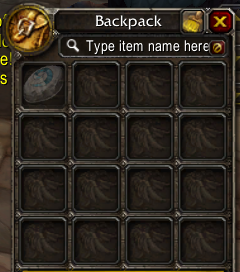

If you do not see your item here, check your Bank and Personal Banks for it.
If it is not there, check by Ameer Greatluck. He can be found in any capital city. He will be standing near the other Ethereals. View the recently Deleted and Vendored items.
If you still can't find it, log out of your character and click on Addons. If you have any inventory altering addons (for example Bagnon) enabled, disable them. Close your game and once you are at the Launcher, click the little gear icon to bring up the Settings Menu. Select Clear Cache and wait for it to complete. Once it is done, you can relaunch your game and check your character's bags and banks again to see if you can find it.
If you still haven't discovered what happened to it, submit a ticket with us so that we can take a closer look for you.
Requirements when creating a ticket about this issue:
- Make sure that you are submitting the ticket from the correct character (i.e. the character that last had the item).
- Make sure that you tell us the FULL name of the item and if it is Heroic, Mythic, Ascended etc.
- If you purchased it from a vendor, include the name of the vendor.
When submitting a ticket, please be as detailed as possible so that the GM that is helping you has all the required info to be able to help you quickly and efficiently.
Sent items via Courier Malik:
*Note: Only UNBOUND Vanity items can be transferred across realms.
Items sent this way should immediately be added to your Vanity Collection on Al'ar (Seasonal Realm). They DO NOT go to your mailbox. If you log in to your character on Al'ar and do not see your items, open up the Character Advancement menu by pressing "N" and click on the Vanity tab. Once there, sort the items by known and type in the item's name in the search bar.

If the item doesn't show up here, you can visit Courier Malik on Al'ar (he is standing near the other Ethereals in any capital city) and click on the "Claim my items" option. Check your Vanity tab again.
If you still don't see your item, create a GM ticket with us so that we can take a look.
Requirements when creating a ticket about this issue:
- Make sure that you are submitting the ticket from the correct character (i.e. the character that last had the item - the character from Area 52).
- Share the name and realm of the character that you sent it to. (For example: Jaina on Area 52 sent items to Arthas on Al'ar.)
- Include the name of the item and how you received it.
When submitting a ticket, please be as detailed as possible so that the GM that is helping you has all the required info to be able to help you quickly and efficiently.
If you are having trouble with any of the above steps or need further explanation, feel free to contact one of our GMs either via a ticket or Discord and we shall do our best to help out.