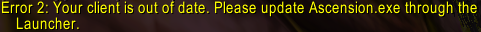Error 2: Please update ascension.exe through the launcher
-
I am getting this error when I login. I dont have any updates through the launcher.
I have cleared my cache, repaired my launcher (through the setting gear in the launcher) and it is still not working.
Any help?
-
-
@Deaula said in Error 2: Please update ascension.exe through the launcher:
Same here, I run all the possible fixes avaible, yet still not working.
-
@Nekronivm said in Error 2: Please update ascension.exe through the launcher:
@Deaula said in Error 2: Please update ascension.exe through the launcher:
Same here, I run all the possible fixes avaible, yet still not working.
Hi this issue can also be caused if one of our DLL files (either DivxTac.dll, or /extensions/ascensionextension.dll/ is missing/unable to load. Please make sure these are present in your directory.
-
@Excl To add on this:
Make sure that there are read/write privileges on the folder and all contained files. The launcher should be able to detect the missing files or even corrupt ones and replace it. But it needs to rights to do so.
-
I am having the same issue, when i delete DivxTac.dll I can log in but it says that the game needs update, when i let it update, the DivxTac.dll is back but the game freezes after loging in on the Authentication Succesful, the game does not work for me on Ubuntu 22.04
If you are unable to sign in, please set your Display Name.