Launcher Support: Ascension Launcher is not working.
-
No time to submit a ticket? Tried Googling to no avail? Well, look no further! Here is a quick fix for this issue that really works (most of the time)!
If your launcher seems to not want to start up and only shows up as an icon on your taskbar, you've come to the right place.
-
Step 1: Right click on the icon (visible on your taskbar) to bring up a menu. Right click on the words "Ascension launcher" and then click on Properties.
-
Step 2: Navigate to your Shortcut tab and click on the Open File Location button.
-
Step 3: Locate your Ascension Launcher.exe file and right click on it to bring up a pop-up menu. Click on the Create Shortcut option. Locate your new Ascension Launcher shortcut and then right click on it. Go to Properties again and then in the Target field, add the text "--disable-gpu".
-
Step 4: Press "OK" and then try loading the launcher via the new shortcut.
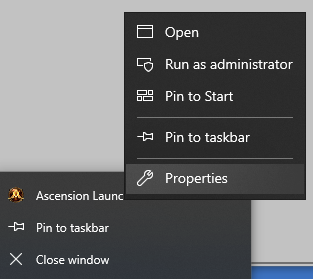
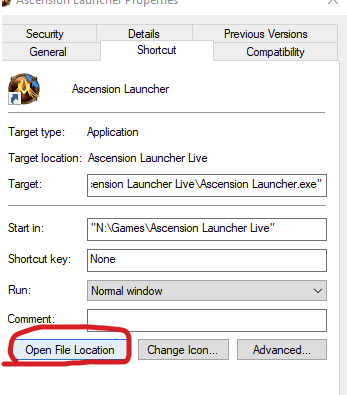
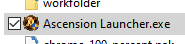
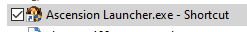
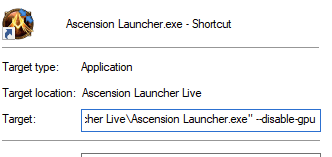
-
-
A AlithiaGM pinned this topic on
-
@AlithiaGM If that works you will be my hero
 , thanks anyways for your effort to help the community out. beste regards Corvinus
, thanks anyways for your effort to help the community out. beste regards Corvinus -
@Victorianus Hey there! Truly appreciate your kind words.
 How did it go? Has the issue been fixed?
How did it go? Has the issue been fixed? -
@AlithiaGM it finally worked, awesome I am so happy :). Don't have to play anymore on my laptop

-
i tried this fix and it still does nothing. I click the launcher and it pops up in my task manager but 0% memory or cpu use at all
-
This post is deleted! -
This post is deleted! -
C Christofor referenced this topic on
-
I've had the same issue. I have done what was said in this post. Still having the same issue. I have reinstalled many times. I have turned off all firewall and anti-virus. I have completely reinstalled windows 10 pro, completed all updates (including nvidia drivers) did a fresh install of ascension and did all the previous mentioned as well. Any ideas would be greatly appreciated.
-
This post is deleted!
If you are unable to sign in, please set your Display Name.