Linux: Unofficial Fedora installation guide
-
PLEASE NOTE: This is not a installation method that is supported by the Ascension team, NO SUPPORT from staff can be expected when errors occur!
Step 1 - Installing dependencies
sudo dnf update sudo dnf install wine winetricks monoStep 2 - Setting up Ascension WINE bottle
You must setup a "bottle" for the Ascension WINE installation containing necessary dependencies and configurations.
mkdir /home/$USER/.config/projectascension/WoW && cd /home/$USER/.config/projectascension/WoW export WINEPREFIX="/home/$USER/.config/projectascension/WoW" export WINEARCH=win32Step 3 - Installing dependencies for WINE
Finish up the mandatory steps of the manual installation by installing the remaining dependencies below:
wget https://dl.winehq.org/wine/wine-mono/6.3.0/wine-mono-6.3.0-x86.msi wine msiexec /i wine-mono-6.3.0-x86.msi winetricks win10 ie8 corefonts dotnet45 vcrun2015Step 4 - Download the launcher
Latest version can be downloaded from the main website, the download for any distro will work.
Step 5 - Enable launcher to be executed
Go to the location of the launcher. Either use right-click > properties > allow execution of file to activate the file, or use the command below in the folder which contains the launcher, replace XX with the current version number.
chmod +x ascension-launcher-XX.AppImageIf any problems occur, please post them here and DO NOT contact staff about non-supported distro's.
-
E Excl moved this topic from General Discussion on
-
E Excl pinned this topic on
-
Error "Update Ascension.exe" Fedora 36:
Due to the DNF repository changing some packages for the current Wine installation, there can occur an error that gamefiles are out of date, without a update being given by Ascension Launcher. This is due to the fact that Wine cannot fully run WoW in Fedora with the default settings provided by DNF.
To fix:
Remove all instances of wine and winetricks from the system. If asked, you can leave the prefix as it is.
sudo dnf remove wine winetricksAfter this add the new repository for Wine:
sudo dnf config-manager --add-repo https://dl.winehq.org/wine-builds/fedora/36/winehq.repoEither use stable or staging. Staging has the best shot to be compatible with other system packages, as it uses newer packages then stable does.
sudo dnf install winehq-staging winetricksOr:
sudo dnf install winehq-stable winetricksThen follow the steps provided from step 2 in the original post and onward as usual. In case the system reports that something already exists, simply continue. If it still fails after these steps, please report in this thread.
-
Hi,
I can't start the game from the launcher. It always want to repair itself. I was able to start from the ascensionwow.exe, I could log in but when I choose the server I'd like to play, it stuck
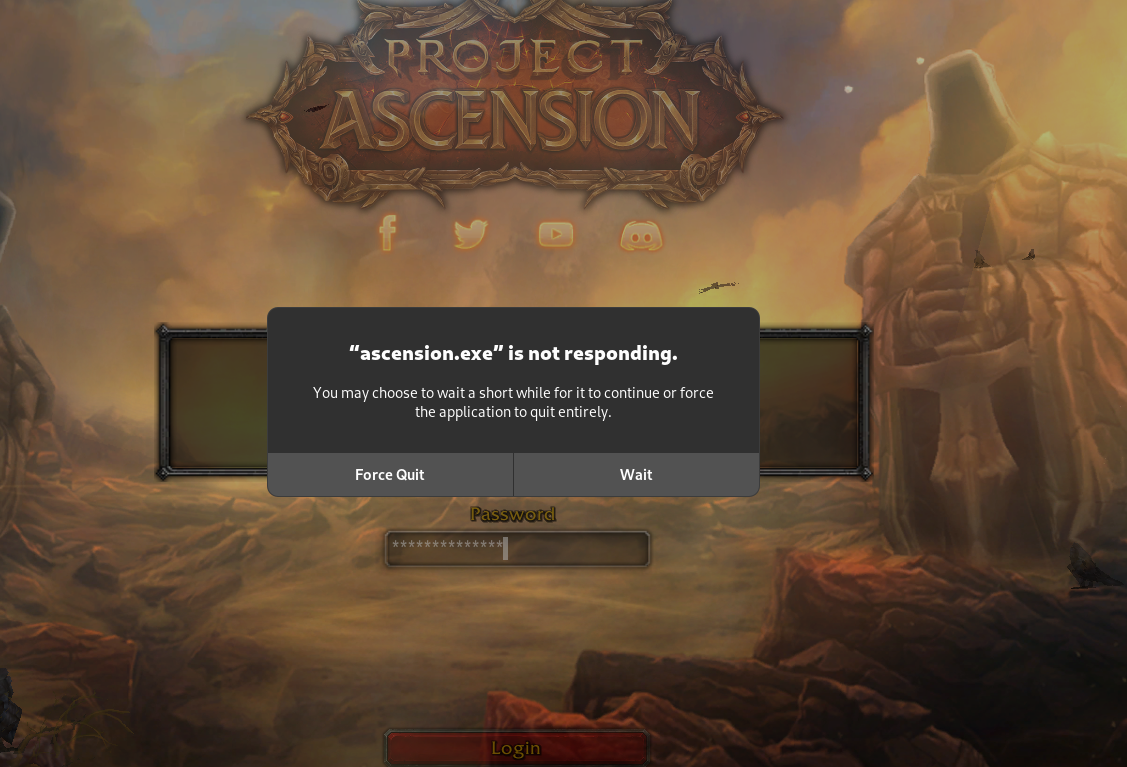
-
@plyser94 this is exactly whats happening to me.
Kernel 5.18, Fedora 36 Wayland AMD cpu and gpu. Regular wow works just fine with bottles. -
I tried reinstalling a bunch of times and also fiddling with all provided options of installing. None quite worked.
However, thru Lutris it can be done hassle free and works like a charm. But it does require you to follow its exact instructions! Best of luck fellow Fedorians! -
This post is deleted! -
This post is deleted! -
This post is deleted! -
@Chielus said in Linux: Unofficial Fedora installation guide:
Error "Update Ascension.exe" Fedora 36:
Due to the DNF repository changing some packages for the current Wine installation, there can occur an error that gamefiles are out of date, without a update being given by Ascension Launcher. This is due to the fact that Wine cannot fully run WoW in Fedora with the default settings provided by DNF.
To fix:
Remove all instances of wine and winetricks from the system. If asked, you can leave the prefix as it is.
sudo dnf remove wine winetricksAfter this add the new repository for Wine:
sudo dnf config-manager --add-repo https://dl.winehq.org/wine-builds/fedora/36/winehq.repoEither use stable or staging. Staging has the best shot to be compatible with other system packages, as it uses newer packages then stable does.
sudo dnf install winehq-staging winetricksOr:
sudo dnf install winehq-stable winetricksThen follow the steps provided from step 2 in the original post and onward as usual. In case the system reports that something already exists, simply continue. If it still fails after these steps, please report in this thread.
I tested your guide, however getting the same crash as many others report. Launcher opens. you hit install and the launcher crashes and cannot continue. Works without a problem until you hit "install".
I'll gladly assist in any questions to find the problem!
-
@Eilytres did you ever figure out what is causing this issue. currently fighting the exact same problem right now
-
@doruneka said in Linux: Unofficial Fedora installation guide:
@Eilytres did you ever figure out what is causing this issue. currently fighting the exact same problem right now
I found an alternative way wich sadly involved distro hopping to Pop!_os I of course tried the same procedure on Fedora first but was unable to get it functioning.
Either you can do the same or perhaps the guide can help you find a solution:
https://forum.ascension.gg/topic/476/linux-general-support-read-1st-post/15
-
If you are unable to sign in, please set your Display Name.