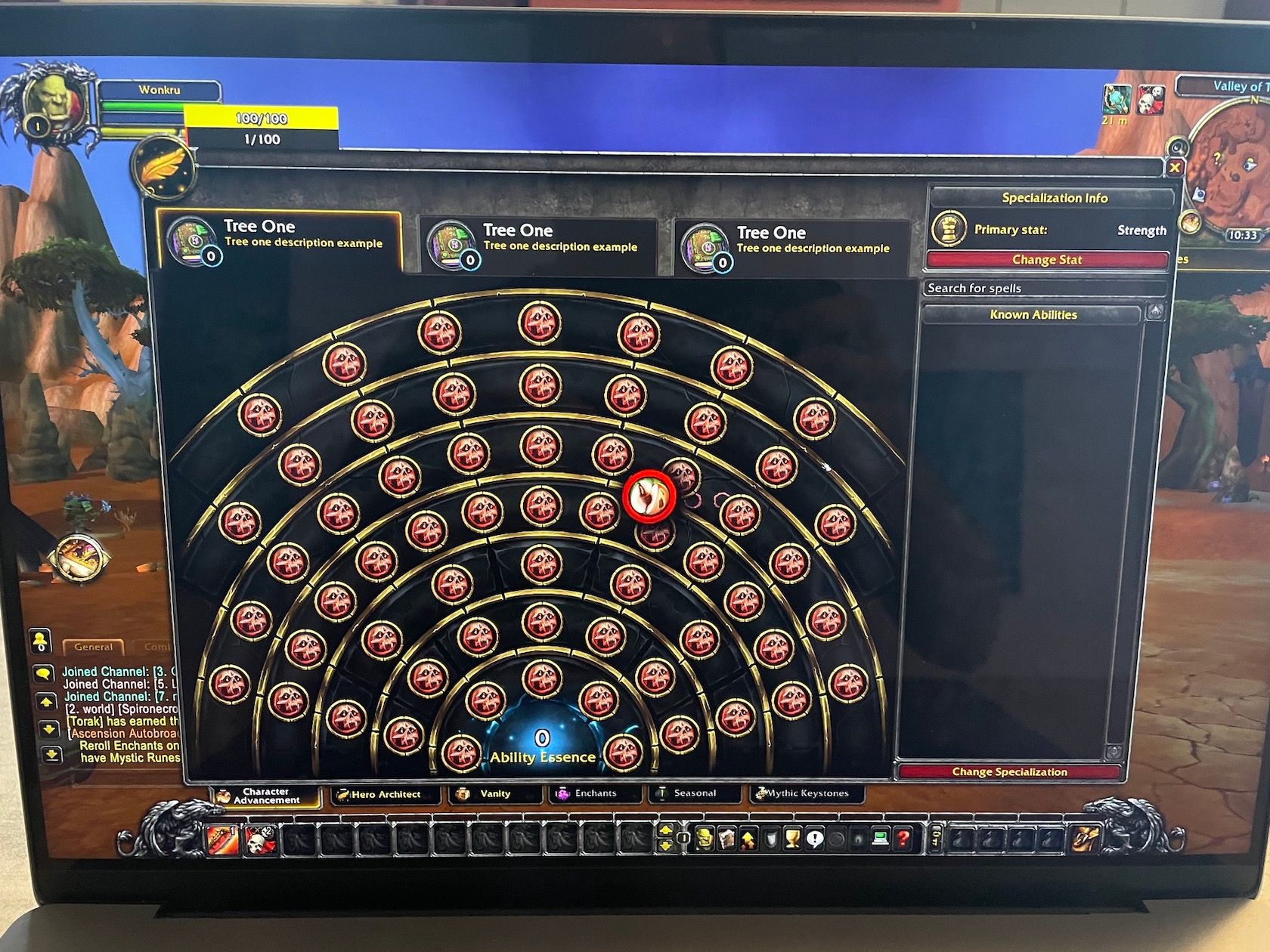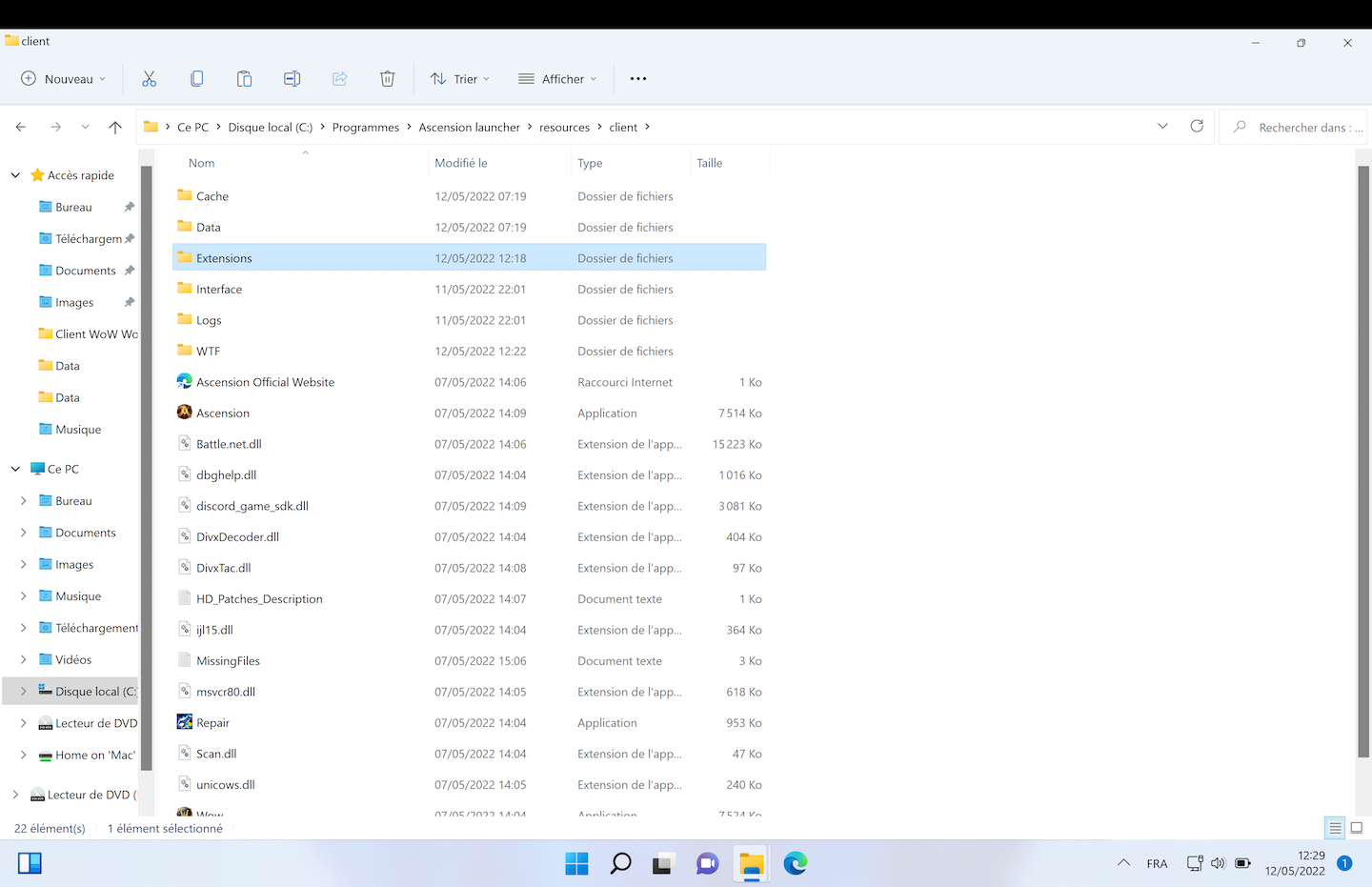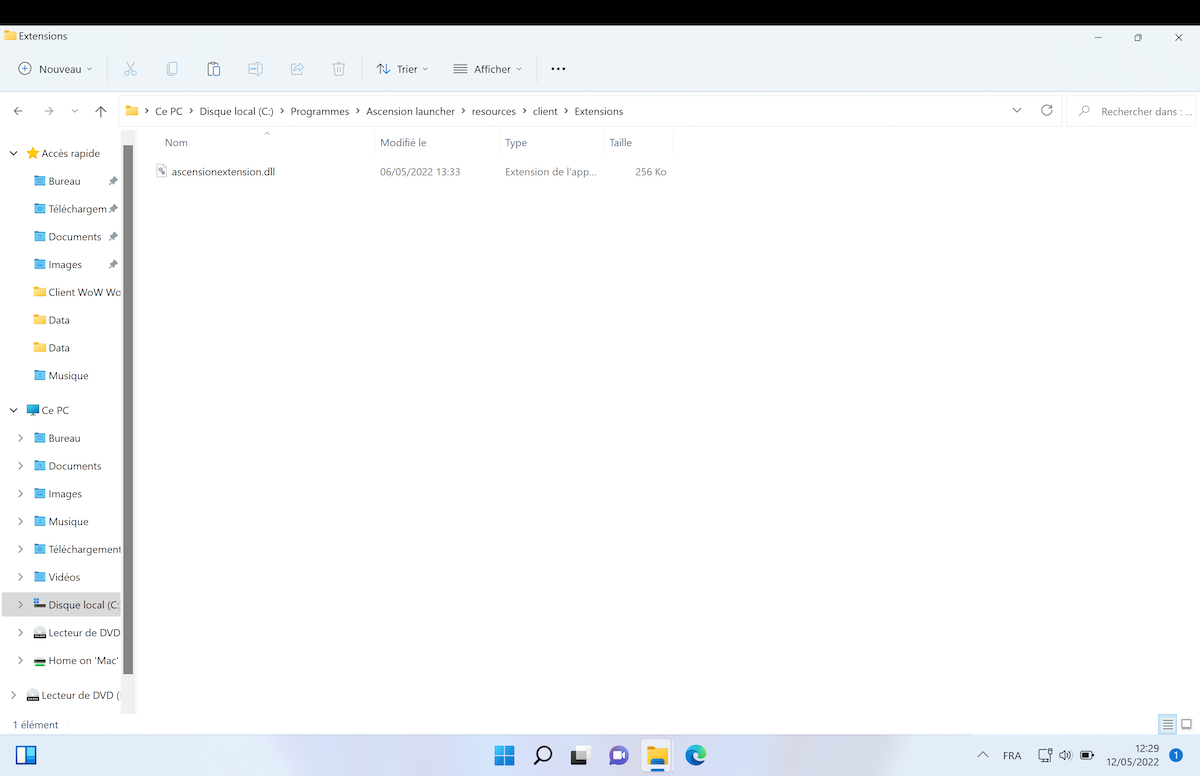Playing on Parallels (M1 pro MAC) emulation
-
Greetings, i've switched to MAC and for some reason, most game and windows native apps work on Parallel (Windows emulation), but not your client. It seems like a "processor architecture check issue", which should not prevent M1 users to enjoy Ascension servers. Here's a take from a MAC user:
"x86 and x64 are Intel architectures. Windows on ARM can emulate both x86 and x64 software (not drivers, though), but it looks like the program you are trying to install is checking the architecture before you can even install it. If the software requires the installation of drivers, it would make sense to prevent the installation. Otherwise I can't think of a good reason to prevent the installation and the developers of the software should just remove that architecture check."
You guys should be able to provide an installation without this architecture check, it would allow us to enjoy your fun projects.
-
@Excl Would most likely be our best bet for getting you a precise answer at the moment
-
@Wonkru said in Playing on Parallels (M1 pro MAC) emulation:
Greetings, i've switched to MAC and for some reason, most game and windows native apps work on Parallel (Windows emulation), but not your client. It seems like a "processor architecture check issue", which should not prevent M1 users to enjoy Ascension servers. Here's a take from a MAC user:
"x86 and x64 are Intel architectures. Windows on ARM can emulate both x86 and x64 software (not drivers, though), but it looks like the program you are trying to install is checking the architecture before you can even install it. If the software requires the installation of drivers, it would make sense to prevent the installation. Otherwise I can't think of a good reason to prevent the installation and the developers of the software should just remove that architecture check."
You guys should be able to provide an installation without this architecture check, it would allow us to enjoy your fun projects.
Hi, are you able to clarify if this is referring to our launcher (Ascension Launcher) or the game itself (Ascension.exe)?
We do not have any form of explicit checks for architecture that would prevent you from using the app (that would be directly detrimental to us as we would be locking away a portion of our userbase.)
But emulating Ascension on M1 Mac's is a hard process that I am not aware many (if any) users have succeeded in doing in its current state.
-
@Excl Hi, thanks for the fast anwser! It's the installation file that we download (ascension-setup.exe) that figures out the processor is not x64 or x86 based. We can emulate Windows 11 in Mac OS to run windows native games, it's harder since it's x32 but Parallel (emulation software) does support it. Talking to other MAC users, the installation does an architecture check, it's sometime enabled to make sure that compatibility won't be an issue, generally when we need specific non-dx drivers that won't run in the emulation. An installation without this check should work just fine according to my fellows.
-
@Wonkru said in Playing on Parallels (M1 pro MAC) emulation:
@Excl Hi, thanks for the fast anwser! It's the installation file that we download (ascension-setup.exe) that figures out the processor is not x64 or x86 based. We can emulate Windows 11 in Mac OS to run windows native games, it's harder since it's x32 but Parallel (emulation software) does support it. Talking to other MAC users, the installation does an architecture check, it's sometime enabled to make sure that compatibility won't be an issue, generally when we need specific non-dx drivers that won't run in the emulation. An installation without this check should work just fine according to my fellows.
Ah, I see. If it's the ascension-setup.exe that performs the check it is out of our ability to adjust it as we use a third party framework to handle the installer.
However, doing a manual install should allow you to bypass this as the launcher itself is not required to play on Ascension.
Following those two links to acquire a 3.3.5 client alongside the patches from our MEGA repository,
https://mega.nz/folder/slJUVThI#irTuE2twG1XMuK7wc8JNKwWill allow you to skip this check entirely.
-
This post is deleted! -
@Excl So just you know, i've been able to install and run Ascension through Parallels, running great at 4k 100+ FPS on M1 pro. This is awesome, thanks Excl!!
One problem tho, going to COA alpha is... Well... Seems like an older version of the game... I'm alone on the server and playing a Flesh Warden
 Any idea what might has fucked up in the installation process?
Any idea what might has fucked up in the installation process?EDIT: I think the Google drive version of the game has the wrong files, all from 2021. I'm going to wait for MEGA to be available.
-
@Wonkru Hello there! Google drive files are indeed not updated.
As for CoA... Are you experiencing any other issues? CoA is still in Alpha so it is not as populated as live realms.
-
@Wonkru said in Playing on Parallels (M1 pro MAC) emulation:
@Excl So just you know, i've been able to install and run Ascension through Parallels, running great at 4k 100+ FPS on M1 pro. This is awesome, thanks Excl!!
One problem tho, going to COA alpha is... Well... Seems like an older version of the game... I'm alone on the server and playing a Flesh Warden
 Any idea what might has fucked up in the installation process?
Any idea what might has fucked up in the installation process?EDIT: I think the Google drive version of the game has the wrong files, all from 2021. I'm going to wait for MEGA to be available.
Fantastic to hear that you got it running, I believe you are the first user I have seen reported the game running on M1 pro.
Would you be willing to provide some basic instructions at a later date on how you managed to get this working?
-
@Excl I'll prepare a full setup guide once I figure out the little details that causes bugs (mostly from manual installation).
In fact, I was struggling to get every file i needed for the server to work properly, it looks like there's file missing so I looked at my custom installation folder VS. the ascension launcher folder and they are quite different. I'm trying to switch my PC installation folder to my MAC to run it from Parallels, as it emulates windows, it should work just like on my PC.
The custom installation made it so I was unable to see the custom spells (names and icons) and there was some more bugs. I will keep updating this post so you know what's going on with this "project".
-
So this is the kind of bugs i'm talking about, UI is really messy, any idea?
-
@Wonkru Not an Excl but... Are your other UIs (vanity, quests, mythic enchants etc) loading up properly?
-
@TastyGM Nope, even with the exact same game file, I still can't understand why. Addons shows as active in log screen but it does'nt work in-game...
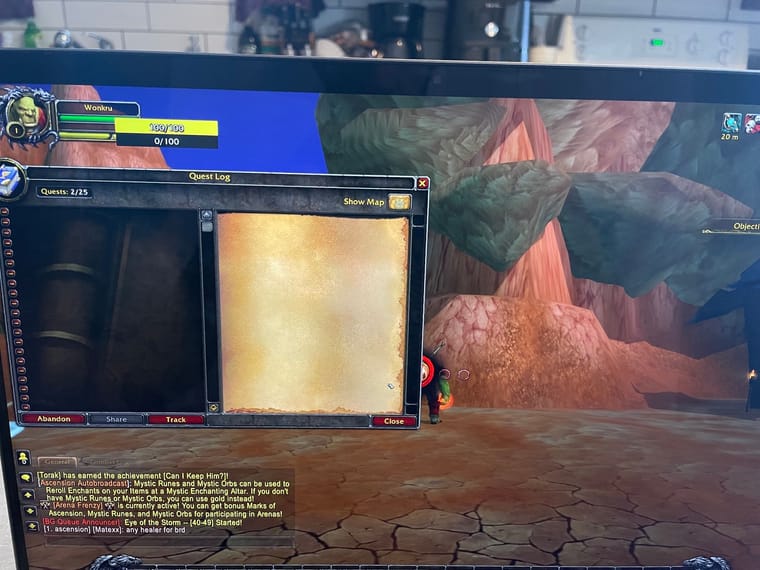
-
@Wonkru As far as I know, those UIs need "Ascensionextension.dll" in order to load properly. Could it be that .dll files cant be loaded on your installation?
-
Interesting, the file was'nt in my Ascension launcher (resources) doc on my PC, i added it to the client subfolder (in data), but it does'nt change anything, maybe you guys are going to have an idea on this.
I thought it might have to go in registry, where is this DLL on windows native machine ?
-
-
@Wonkru said DLL is in your game directory -> extensions (on windows that is)
-
@Wonkru said in Playing on Parallels (M1 pro MAC) emulation:
@TastyGM @Excl Is there any dependencies in the C://windows that might help the game running properly? I guess this is the problem, if i don't find this kind of DLL in game folder, they are somewhere else. Maybe the ascension luncher set them and i can't run it...
As Tasty mentioned above the following (Ascension specific) DLL files must be present in your game directory:
DivXTac.dll(This should be placed right next to the Ascension.exe file in the main game directory).ascensionextensions.dll(This should be placed in a subfolder created in the same location as Ascension.exe called "Extensions".
See the screenshot attached for reference.

-
Am I missing something? If the Ascension.exe has a target directory, maybe i need a specific name for it.
What about your "Fonts" folder?
Does the DLL gives instructions like
If addon=enabled
Load C://ProgramFiles/Ascension Launcher/Resources/Ascension/X.dll or X.font -
What about your "Fonts" folder?
Ah pardon, this is just a leftover folder from development, it is not necessary to running the game and is not present on our installer either.
Does the DLL gives instructions like
If addon=enabled
Load C://ProgramFiles/Ascension Launcher/Resources/Ascension/X.dll or X.fontUnfortunately I am unable to give you a deep-dive on how the DLLs function as that is outside my realm of knowledge, however the jist of their function is that they were created to allow us loading custom functions into the client that lets us modify and implement features that otherwise would not be possible. This includes the "Hero Architect", "Advancement Page" and other things.
The reason yours is loading blank when you press (N) is highly likely due to
ascensionextensions.dllnot loading properly. This could be due to a variety of reason such as:- .NET Runtime is not installed on your system.
- Windows Defender is blocking/quarantining this file from functioning.
- Another Anti-Virus could be doing the point listed above.
- The emulation software used might not be loading the DLL (This is mainly if you are using sandboxing software such as WINE or similar, running in a virtual machine should not cause problems).
Edit:
The placement of your DLL files seems to be correct.
If you are unable to sign in, please set your Display Name.