Can't log in
-
Does anybody know what to do
It says:
"Interface\GlueXML\CharacterSelect.lua:191: attempt to call global 'GetRealmMaintenance' (a nil value)"when I try logging in, and then it doesn't allow me to log in.
I have just tried:
To Repair/scan it
Delete ascension (proper)
Install the newest driver
The whole problem started when I uninstalled the game because, one of my characters couldn't see Altars, and couldn't write (not because chat ban), but my other characters could.
Besides that there were multiple bugs, so I reinstalled the game, to see if that would fix the issues. Now i'm stuck in this situation.
If anybody can help out or have any ideas, then I would appreciate it.
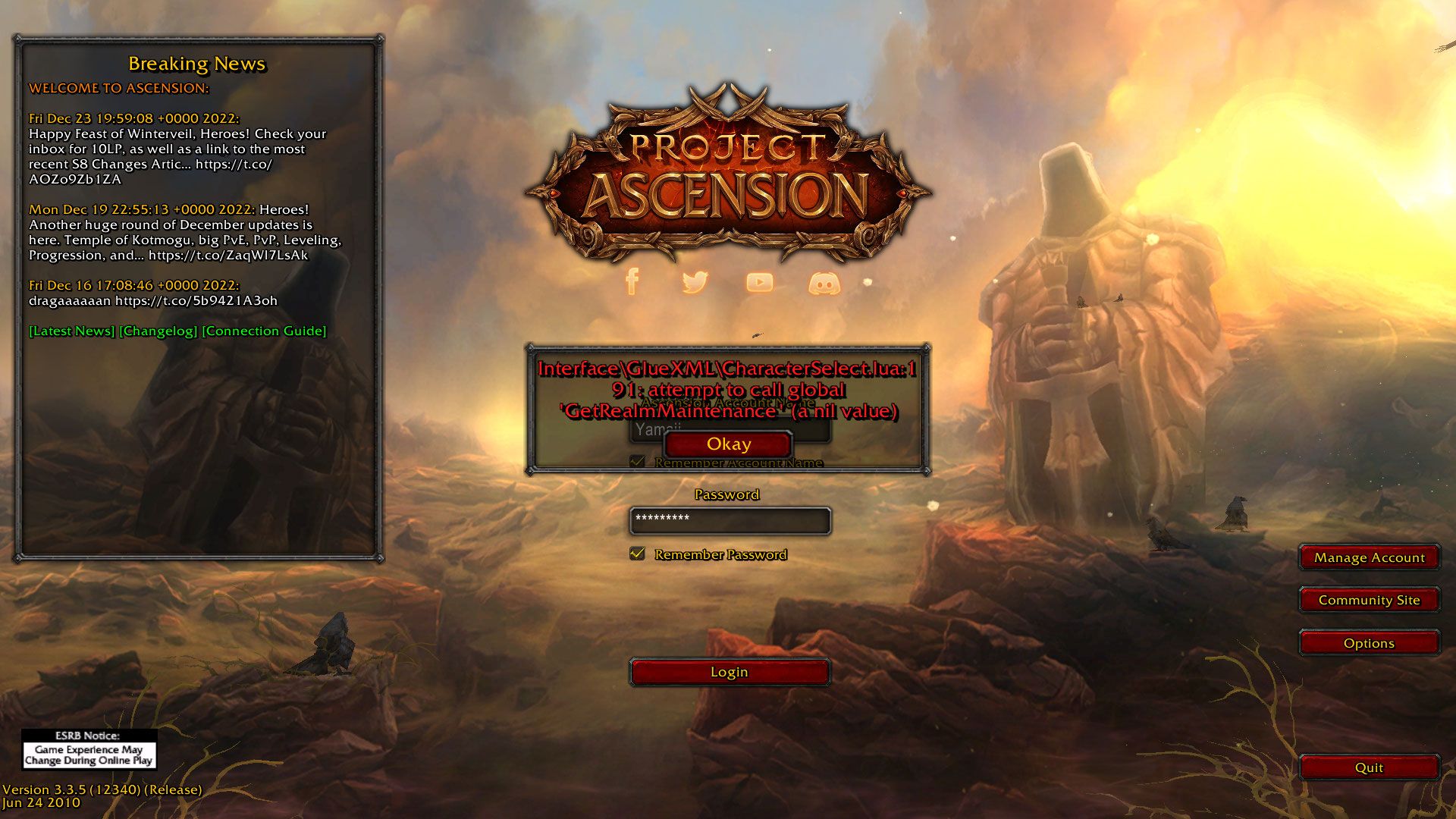
Yamaii -
Hi Yamaii!
This is most likely caused by .dll file not loading properly. Could you please check if you have "ascensionextension.dll" file in Ascension Launcher\resources\client\Extensions folder?
There are few things that could be happening here, either your anti-virus is deleting the file or blocking it - disabling Antivirus and running Repair function on Launcher should resolve this - then whilelisting Ascension Folder in your Antivirus.
Trying to start game as Administrator might help as well (right click Ascension.exe file and select "Run as administrator"). -
@ReaperSkippy
I seem to be missing the entire "Extensions" folder. Moreover, Repair doesn't work. Says can't connect to the server in order to repair.
What to do? Anywhere else I can download the complete client from as a zipped archive? -
@Shakiel Hi there! Before we go for manual install (which is pretty much an inconvenience compared to regular launcher), could you check your "DATA" folder and try to find "PATCH-O"? If you find that, delete it.
If not, try to add the whole game client folder to your antivirus exceptions and then run repair. (as Reaper mentioned)
-
@TastyGM
I don't have the Patch-O you mentioned there.
I tried running the "Repair" multiple times but it fails to run, giving the error message:"Cannot connect to the server to download repair information. Please try again later."
Anything else we can try?
The "GlueXML" logs (under the \logs directory) show the following:4/9 22:45:03.599 ** Loading table of contents Interface\GlueXML\GlueXML.toc
4/9 22:45:03.599 Couldn't find inherited font: SystemFont_Shadow_Med3
4/9 22:45:03.599 Couldn't open Interface\DevelopmentXML\DevelopmentXML.xml
4/9 22:45:03.599 Couldn't open Interface\DevelopmentXML\Glue\DevConsole.xml
4/9 22:45:03.599 Couldn't open Interface\SharedXML\PTRClient.xml
4/9 22:45:03.599 Couldn't open Interface\DevelopmentXML\Glue.xmlThe only thing I seem to have in the client's "Interface" folder is the "Addons" folder. Nothing else.
Could that be a problem?
I would really prefer if you can share a download link to download a zipped file of a working client that you are using yourself for now so that we can at least start playing.

Thank you.
Shakiel -
@Shakiel Forwarded this to our LUA guy, will let you know their answer / they will answer you here as soon as possible.
-
So yes, the issue really is your .dll file not loading.
It is not a folder but rather a file that is most likely being flagged by your antivirus and removed.
You need to add the whole client folder to antivirus exceptions and then run repair which will then download the file.
or
Disable antivirus, repair, add the ascensionextensions.dll file to your antivirus exceptions and once you do that, re-enable AV.
-
@TastyGM
I completely uninstalled my antivirus. The re-installed the client. Same thing. I would really prefer if you can share a download link to download a zipped file of a working client that you are using yourself for now so that we can at least start playing. Trying to troubleshoot and resolve it like this seems to be getting nowhere.Thank you and Best Regards.
Shakiel. -
@Shakiel Well there is no way to bypass the dll file so no manual files will help you.
If you want to try, on the download page (where you would normally download, there are links to manual as well).
-
@TastyGM
ok. So I downloaded the missing "Extensions" folder (containing the missing "ascensionextensions.dll" file) and placed them under "C:\Program Files\Ascension Launcher\resources\client". Tried running the client. Still the same. No program (antivirus has been completely removed) is removing the DLL file. It's still there.
What can we do to overcome this?Thanks and Regards.
Shakiel. -
@TastyGM
Any ideas? -
I have the same problem reinstall game and its still the same. Can u help me guys :c?
If you are unable to sign in, please set your Display Name.