The Laucher says that this Version is not Compatable with my PC and to contact support, what do I do?
-
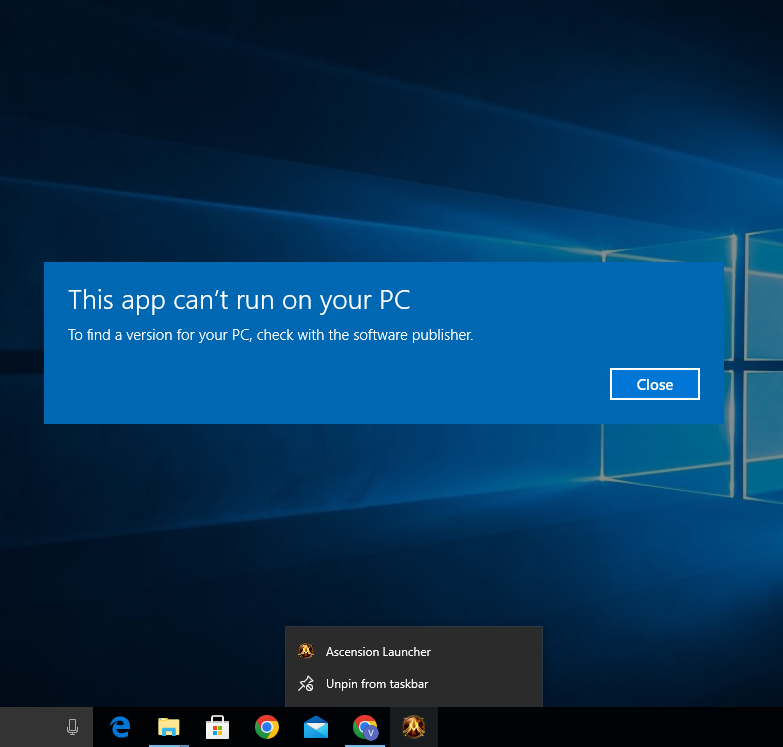
-
Hey there! Could you please let us know more about your system?
Launcher is only available for 64bit systems as far as I know. @DragonDarkStar
-
This post is deleted! -
That is indeed 32 bit OS. You would have to manually patch and install the game. Files are available on http://ascension.gg/download .
-
@TastyGM
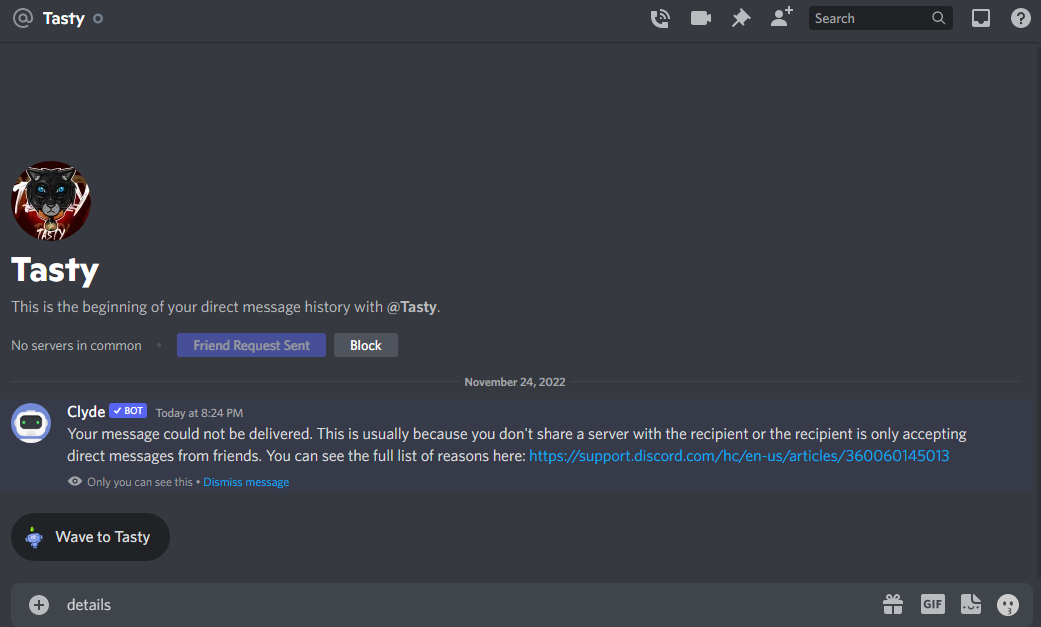 cant send it
cant send it -
@DragonDarkStar I have seen the screenshot you posted here. There are no more details I currently need. You have 32bit OS which cant run our launcher.
-
@TastyGM soooo... ishould try on a difrent device?
-
@DragonDarkStar Well you can still manualy download the game as I suggested above but if you wish to use the launcher then yes. Or you can reinstall windows to 64bit version.
-
@TastyGM I tried manually, it dident work
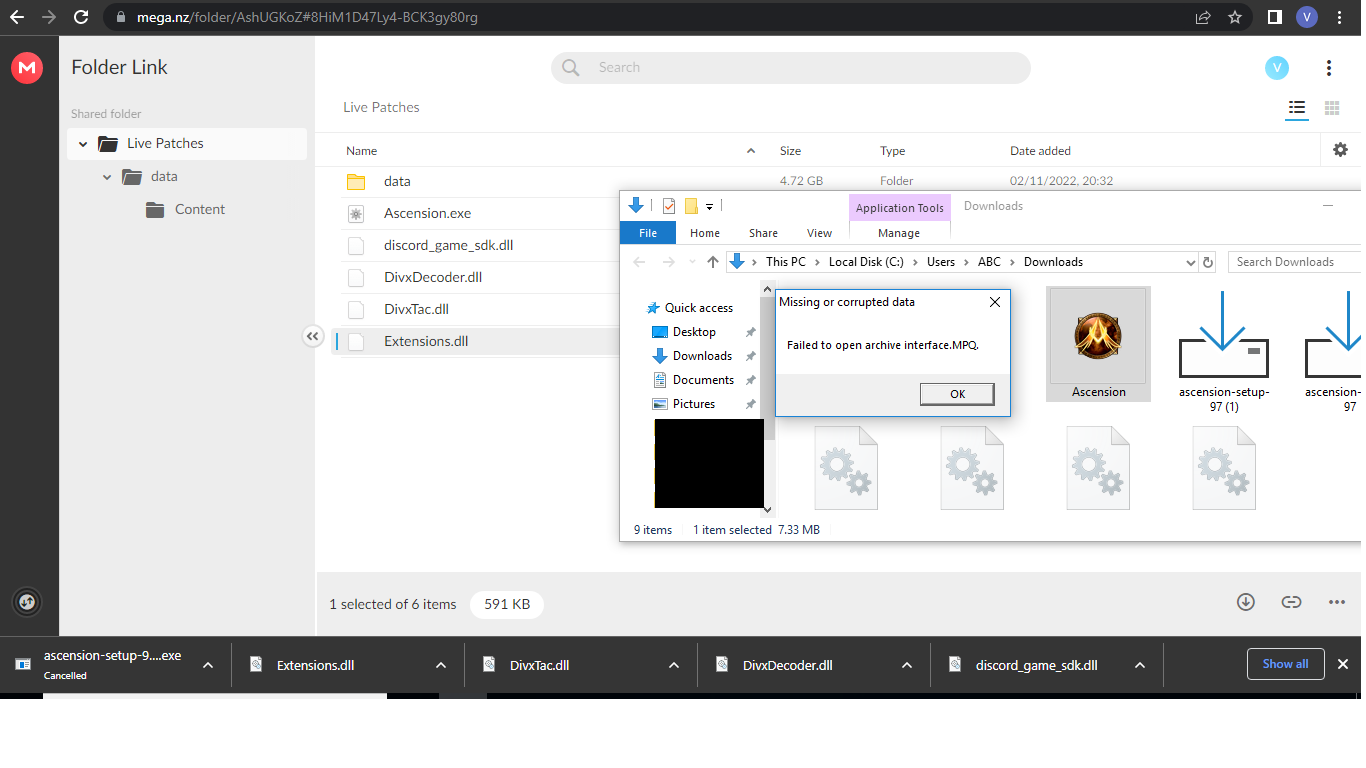
-
@DragonDarkStar Did you follow the steps below:
In order to manually install our game, you need to do the following steps:
-
Download 3.3.5 client (if you already have one, you can skip this step) - you can use the following torrent magnet (you need a torrent application in order to be able to use those):
magnet:?xt=urn:btih:b296ea8947b36c68f6e022f5a642ecc406ad8968&dn=World+of+Warcraft+3.3.5 -
Download all files from https://mega.nz/folder/AshUGKoZ#8HiM1D47Ly4-BCK3gy80rg
-
All patches (.mpq) go inside the data folder.
-
Every .json file is placed in GAMEDIRECTORY\Data\Content
-
Ascension.exe is placed next to the WoW.exe file
-
.DLL files are placed next to Ascension.exe
Please remember that after every major update, you will need to download all files from Mega once again and it might take some time for the files to be updated there.
-
If you are unable to sign in, please set your Display Name.