Ascension launcher Closes Itself When Attempting Install/Repair.
-
The launcher dissapears into my taskbar once I hit Repair.
I've tried compatibility mode and even reinstalling the launcher itself to no avail.
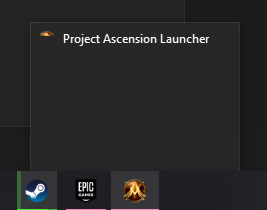
It shows as a blank screen on my taskbar and I can't open the window at all. There's also no proof on task manager that it's downloading or doing anything at all. -
UPDATE
I've found a way to go around it, which is if I have two tabs of the launcher running, the second one runs fine for some reason? While I can replicate it and go about it that way it would still be more than convenient if I could somehow fix this error. -
@Skooosh Hey! You can also try the following steps:
- Right click on the icon and enter the properties page
- Click the "Open File Location" button.
- Right click on the "Ascension Launcher.exe" file.
- Press "Create Shortcut"
- Right click the shortcut you created and in the "Target:" field add the following:
--disable-gpu - Press "OK" and then try starting the game using the shortcut you just made.
If you are unable to sign in, please set your Display Name.